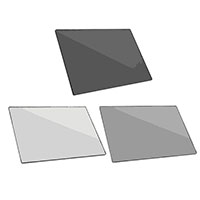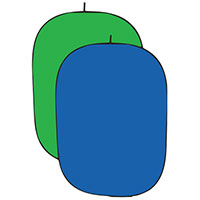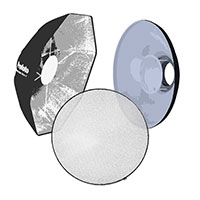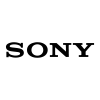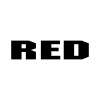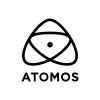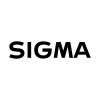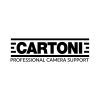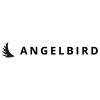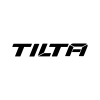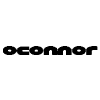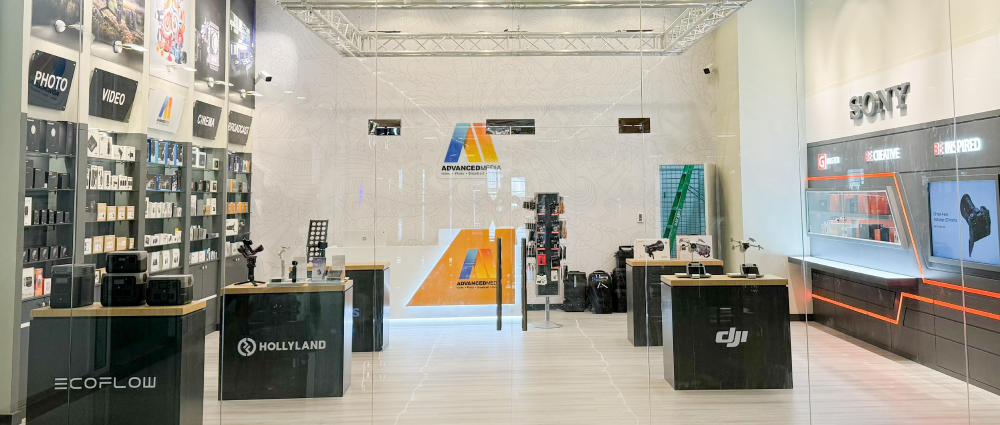Vizrt 3Play 3P1 IP Replay System with Control Surface.
Vizrt 3Play 3P1 IP Replay System with Control Surface. is a replay solution with NDI input/output connectivity, and internal processing for end-to-end IP workflows, along with SDI input/output connectivity for hybrid environments. It supports dual-channel, first replay telestration with transport control, 1080p60 operation, LivePanel control, and more. With the included NDI Telestrator Pro technology, you can annotate on screen and roll immediate replays over the network from any compatible networked PC or touchscreen device.
With two configurable multiviewers, selectable workspace layouts, customizable viewports, multi-angle replay preview windows, visual indicators, language localization, and more, you can easily personalize the 3Play 3P1 environment to your preference. 3Play 3P1 comes with a professional hardware control panel for ease of use.
Exercise your clock management skills as you save time logging, organizing, and retrieving content. Manage your assets with 3Play 3P1 by tagging events and clips with detailed metadata in a flash using your own custom coding system and instantly filtering top plays by team, player, type, or period with the search engine. Plan your coverage and then capture every angle of the action to high-quality, full-resolution QuickTime files. 3Play 3P1 supports inputs both locally via SDI and over IP from any location on your network via NDI, plus synchronized, continuous recording of four simultaneous video channels.
Present your audiences with the best view of events—in real time, slow motion, or frame-by-frame—with two independent output channels deliverable both locally via SDI and over IP to any NDI destination on your network. The 3Play 3P1 can combine outputs for a switcher-style program-preview workflow, change angles while playback is in progress, and supports video layering to include stacking live feeds and replay perspectives.
You can use the built-in video server to cue, assemble, package, and deliver content in a variety of ways. With intuitive player controls, editing tools, selectable transitions, playlist effects, customizable settings, and presets, you have everything you need to go to work on game footage for instant replay, and turn out auto-advancing highlights, live-edited cut-ups, stacked sponsor blocks, and more.
The 3Play 3P1 features a comprehensive macro automation system that allows you to record, store, edit, and automate your favorite settings and custom command sequences. With the flexibility to run macros from any combination of compatible control interfaces and support for cross-platform automation, you can outfit your workflow to available equipment and personnel.
Enhance your presentation with a collection of tools designed for network-style sports production right out of the box. 3Play 3P1 includes everything, from downstream keying to apply titles, graphics, stats, sponsor logos, and more; to custom animated transitions, motion graphics, and visual effects that up your production value; to manual and automatic color correction settings for real-time adjustments to variable lighting conditions.
NewTek 3Play 3P1 natively supports control from the browser of any compatible networked device via NewTek LivePanel. The optional LivePanel includes a touchscreen-friendly software control panel and LivePanel Builder for custom user interfaces, with customization services also available through NewTek ProServ.
- 3G-SDI, hybrid, and end-to-end IP connectivity
- Supports up to four external inputs and two outputs (SDI or NDI)
- Four multi-viewer outputs
- Synchronized, continuous, full-resolution capture
- Record and playback simultaneously
- Preview all angles simultaneously while recording and playing back video
- Show all angles of recording synced on output
- Build playlists with full transitions, audio, sound effects, and stinger animations
- Per output overlays with positioning and transitions
- Integrated dual-channel telestration with remote transport control
- LivePanel option to build browser-based user interfaces and workflows
- Multi-purpose video server with clip preview
- Real-time social media export or transcode files for immediate delivery
- Import external video, audio, and stills in common formats
- Intuitive asset management and tagging system
- Automation with custom macro commands
- Supports Advanced Media Protocol for remote control via compatible third-party production systems
- Supports GPI signals via JLCooper Electronics eBox GPI interface
- Supports standard MIDI protocol enabling third-party device control
- Supports custom transitions between output channels and playlist clips







 UAE
UAE KSA
KSA